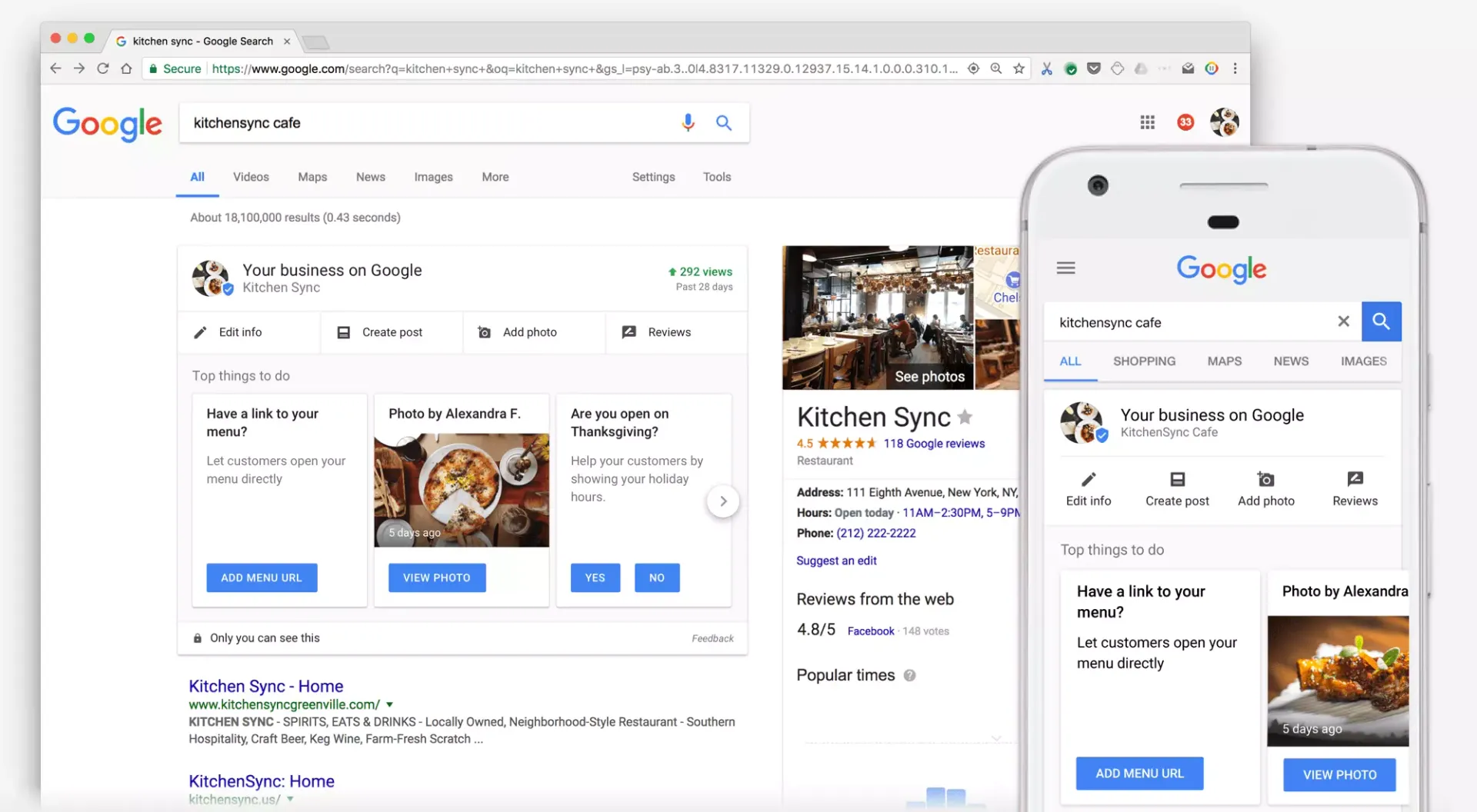By Eli Moreno, Owner of Eclipse Marketing
What Is Google My Business?
Launched in June 2014, Google My Business was made for businesses that deal with customers locally in their service area. This unique, free service is a gold mine for new and experienced businesses that can make or break a business in terms of staying open or being forced to shut down. This free listing on the most popular search engine is used to showcase what your business is about including pictures, a description of your business, your service area, and reviews from your past customers.
Let Customers Know You're Local
With Google My Business, you can target specific areas depending upon your business's needs including specific cities, entire states, zipcodes, and more.
Showcase Your Finished Product
There's only two ways your Google My Business listing will have pictures: if you upload them yourself or customers upload them. This is the perfect opportunity to let individuals know the quality of your product before they even speak to you.
Keep Your Information Up To Date
Ever went to a place of business just to find out they're closed? This can leave a bad taste in potential customers mouths, so much so that you might lose their business for good. Your Google My Business listing is the perfect way to let prospective customers know about your hours of operation, special days you might be closed, and current deals.
Let Your Past Customers Bring You Business
If you're a hardworking business, you know how important it is to keep customer satisfaction high while producing a quality product or service and standing behind your word. When you go above and beyond, your customers will want to let others know about the exceptional service they received by leaving a review. Reviews are crucial online as most people look at reviews prior to ever calling a business.
How Do I Setup A Google My Business for My Local Business?
That's Easy. Just Follow These Steps
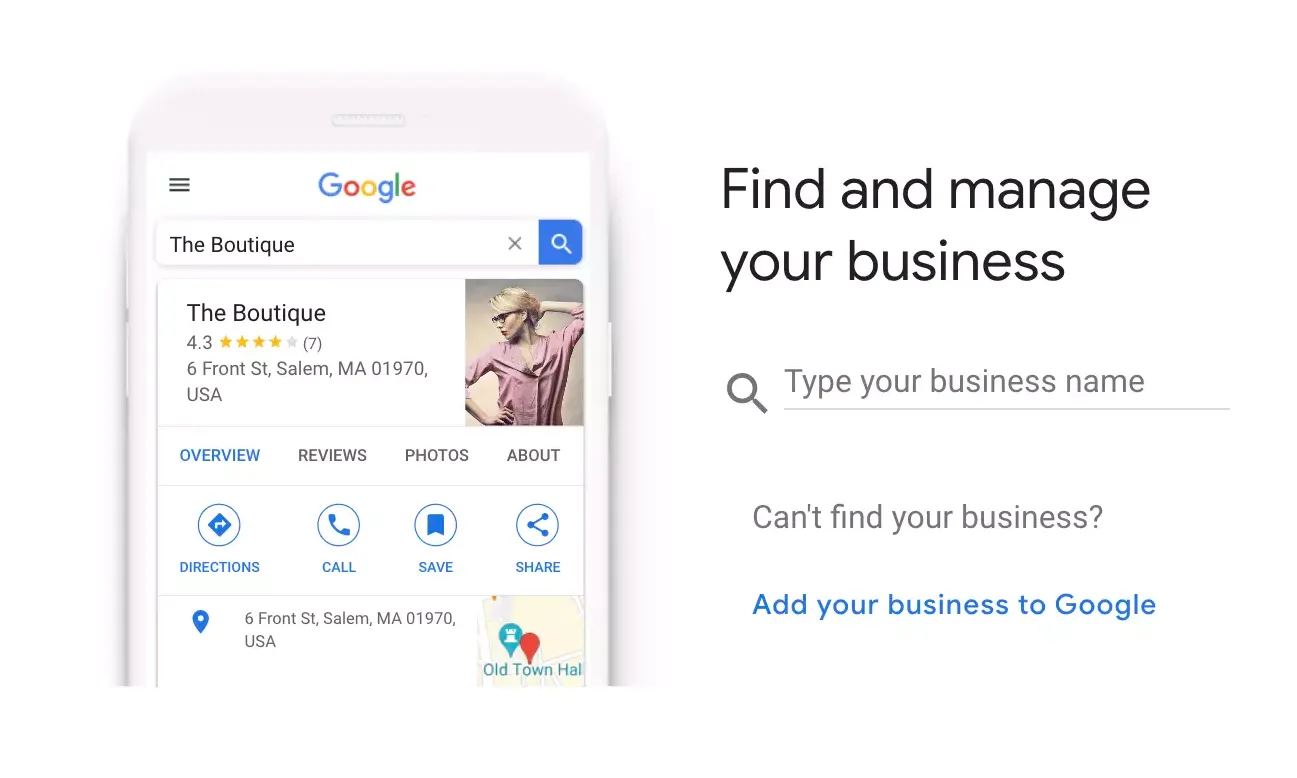
- Click here to navigate to the Google My Business overview page
- Sign in to your Google Account
- Type your business name in the blank and see if your business pops up
- Click the appropriate option which will either be the name you entered along with "Create a business with this name" or the option with your business name followed by the address.
- Fill out the necessary information required by Google
- If your listing has already been created and is owned by a different Google profile, it will require one of two things: verification via phone, text, or postcard or a request email sent to the current owner of the listing. NOTE: Some or all of these options could be available when claiming your listing.
- If your listing is brand new, you will be required to verify it via postcard
Claiming and optimization of Google My Business is included in all website design packages. For a free consultation, give me a call at 501-366-6037.